Working from home now a days are being normalized, some company allows hybrid work where its employees are working 2-3 days at the office and 3-2 days at home. This kind of work scenario are preferred by many considering a lot are being saved but some still prefer working at the office because of these following reasons:
This MiniPC can have a customized back I/O ports based on clients requirements. On the model unit we got, the back I/O ports are as follows:
1x HDMI
Though we don't recommend this since the monitor arms have no screw holes that can hold the screws of the MiniPC.
First is the internet connection. Working from home requires you to have stable internet connection for online meeting which some companies do almost the whole day. This also means that it will add up to your monthly bills to consider. Second is the devices you are using. If your company is generous they might give you a service laptop or desktop to use. Third is office space at home. Since most of the time during your work from home you need to be at the computer, you might need to invest of office tools and paraphernalia such as tables, chairs and computer accessories.
Getting a more space saving computer is one of the consideration working on a Hybrid or full-time work from home environment though some of the latest desktop computer are getting bulkier and power consuming, even laptop are getting expensive. What could be your alternate option for this? Introducing the Mini PC.
Mini PCs are small, compact desktop computers with low power consumption and we got our hands to try ASUS Mini PC PN62.
LOOKS AND DESIGN
Here are some shots on what the MiniPC PN62 looks like. The I/O ports at front are as follow:
1x Audio Jack
1x USB 3.2 Gen2 Type-C (with quick charging)
1x USB 3.2 Gen1 Type-A
2x Microphone Array
1x IR Receiver
1x 3-in-1 Card Reader
1x K-Lock (side area)
1x USB 3.2 Gen2 Type-C
2x USB 3.2 Gen2 Type-A
1x VGA
1x Intel LAN Port
1x DC-in
COMPARISON
This ultracompact Mini PC can literally fit your hand and only weighs 700g with a 2.5" HDD.
Here's a comparison of its size vs a camera lens and iPhone 13 Pro Max (Not Fully Paid XD)
And lastly, here's a size comparison vs a Dell Optiplex Compact Desktop
BENCHMARKS
In paper it offers 4 Cores and 8 Threads processing power with less consumption of 15W TDP but in real world scenario, how does it perform?
Based on our benchmark tests the results are quite decent for a compact desktop PC.
NovaBench Test
This is a benchmark tool that allows you to see your computer’s overall performance. Its tests CPU, GPU, RAM, and Storage speeds.
PassMark Test
This one measures CPU, 2D & 3D GPU, Memory, and Disk speeds.
Cinebench R23
Lastly this benchmark measures the same powerful 3D engine found in the award-winning animation software Cinema 4D Release 20 to accurately evaluate CPU rendering performance capabilities across various systems and platforms.
UPGRADABILITY
One cool feature of this Mini PC is its capability of upgrade. Adding up SSD on the ultra compact device is as easy as removing 4 screws at the bottom and sliding it on the side.
Surprisingly, you can also add 1 more SODIMM of RAM on it since it is not soldered and there are 2 slots and compared to some old compact PC or built desktop PCs, this MiniPC PN62 has a Wifi adapter making it more promising for a wireless setup.
Also, it can fit the 2.5" HDD at the cover, which eventually you can replace of upgrade to a much higher capacity given the opportunity.
Another cool thing about the MiniPC PN62 is the additional wall mount it includes on the package. It comes with the standard 100x100 vesa mount bracket allowing you to mount it at the back of a monitor for more space saving opportunity.
With this mounts we also tried to mount it on a monitor arm that has the same size because why not, if you have a wireless keyboard and mouse the only cable connected to this slick MiniPC is the display and power.
Lastly, included on the package of the ASUS MiniPC PN62 is a mouse and keyboard, making the package usable right away out of the box.
CAN IT DO GAMING?
Well a system unit review won't be complete without trying out some games.
We tried if we can play games on it but before we did try to install games, we ran into some issues and this is with the storage device, the HDD, it goes to 100% disk capacity every now and then making the whole system run slow and lagging at some point. We did try to run Windows update to fix the issue and it did though the issues of 100% disk capacity still remains but we we're able to run 1 deathmatch game with Valorant with an average of 50-60fps, so basically we do not recommend it unless we add an SSD as as the bootable drive.
CONCLUSION
We can say that the target market for this product, the ASUS MiniPC PN62 are those with space constraint customer, business such as call center or retail space that requires a desktop computer but need a smaller footprint. We hope that newer components will be available soon to keep up with the latest software and application.
The upgradability is good enough to make the system last for around 3-5 years on the enterprise and corporate market. SRP is based on specification and your preferred I/O ports.
Overall, we are giving it a 7/10 rating. We also give it a Silver Medal award for giving a more minimalist design though not for all product, it could be better with more updated components.
Would you prefer this kind of computer setup versus the more portable laptops or the monstrous gaming rigs? Let us know in the comment section. Also, let us know if you like our review on this product.
If you are interested with this product you can visit ASUS' page for business, link is here: https://www.asus.com/ph/Business/







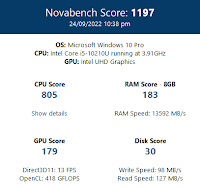










Comments
Post a Comment